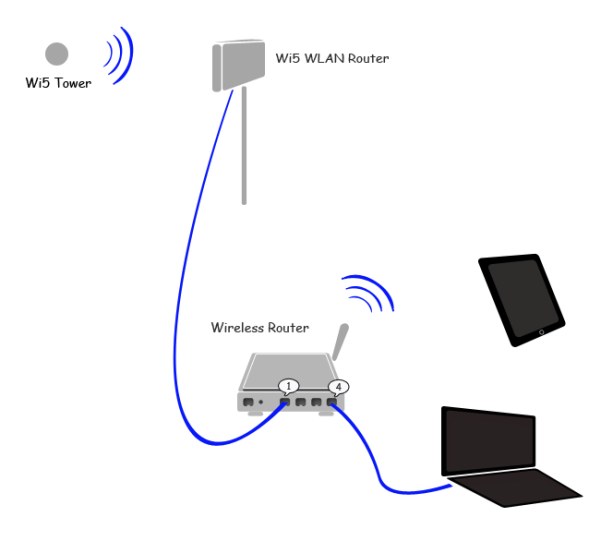While we love touch surface, as people who type hundreds of thousands a word each week we know that there is a limit to them: keyboards. Like this Optimus Tactus, an extruded shape/touch surface/keyboard concept by Art.Lebedev. We really like the soon-to-be-released Optimus keyboard Art but, seriously, how often do you type on your computer?
I can imagine that artists, musicians and video editors would like something like this... however, there are solid LCD tablet displays and Tablet PCs on the market already. Experience shows that, for the time being, it's a limited market. Further limiting it to a keyboard replacement could be economically impractical at best, never mind how practical this could be. The issue of the price is the other key here: by the time a touch surface keyboard could be a commercial reality coming from China via Moscow, touch computing from Apple and Microsoft would be so ubiquitous that it won't make sense anymore
.

Optimus

Any part of

Typing mode

Video mode